
Are you sure you want to turn off help hotspots?
Turning off help hotspots will hide them on all pages.
Tip: You can always turn them on again by navigating to the Help menu and toggling "Help Hotspots".
Help Center
Learning the Basics
The eBinder is the list of safety data sheets for products your company uses.By default , searching your eBinder searches for products used in all locations.If you want to search for products used at a specific location, click on All Locations at the top of the page and select a Location.
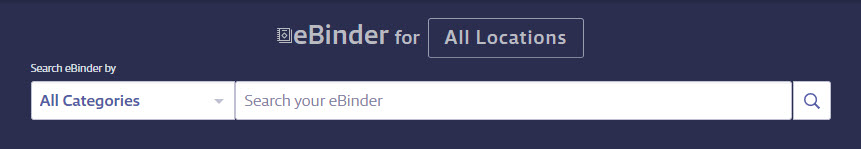
The main search bar allows you to search by :
- Product Name
- Product Code
- Synonyms
- Manufacturer Name
- Product CAS #
- Company-specific data if an Adminstrator has entered it
You can pre-filter your search results by selecting a category from the All Categories drop-down or choosing among several options using the Filters button.

By default , the system will search for your search term in All Categories listed above.If you want to search in only one category, click on the Categories menu and select the category in which you want to search.Then type your search term into the Search Bar and click the Search Icon or press Enter on your keyboard.
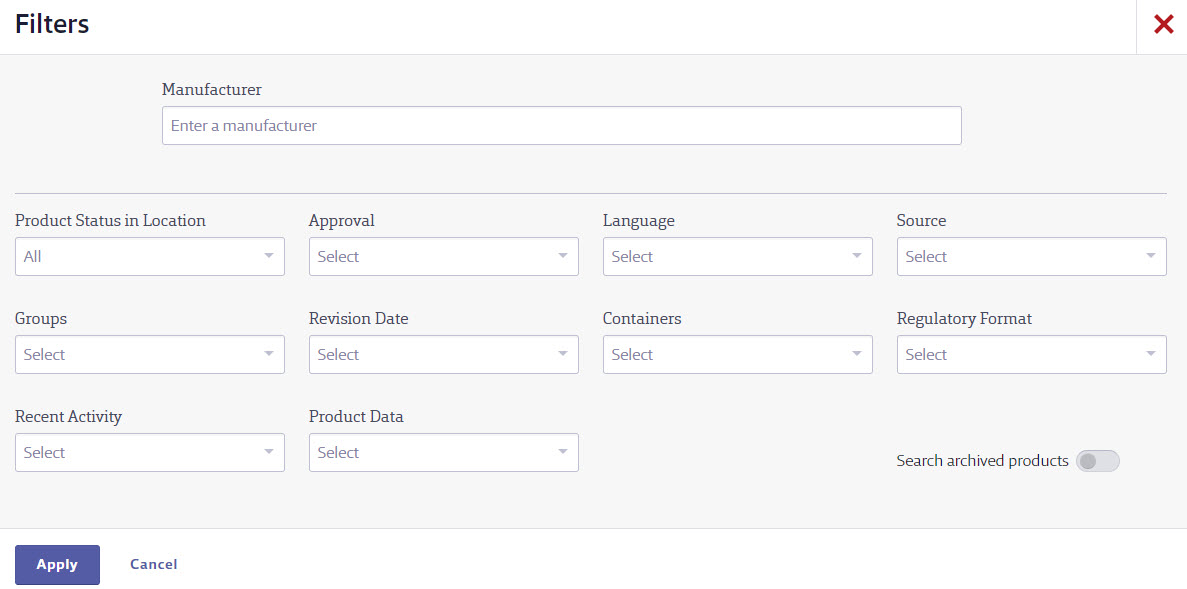
To filter the results by manufacturer, type the manufacturer name into the Manufacturer Search Bar.As you type you will see suggested manufacturer names.Click on the name of the manufacturer to add it to the Manufacturer Search Bar.
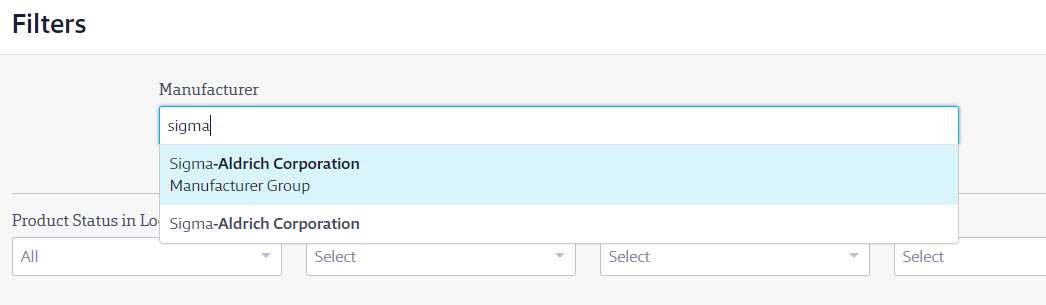
To filter by other data, click "Select" in the appropriate dropdown menu and then click on the option you want.
To view the safety data sheet, click on the PDF icon next to the product name.
To change the columns of information that appear in your eBinder, click the Edit Table button.You can select up to three columns of information.

To see more information about a product in your eBinder, click anywhere on the product row.A Slide Out Panel will appear on the right with additional information.You can then click on the Product Name or scroll down and click the Product Summary button to see more data.
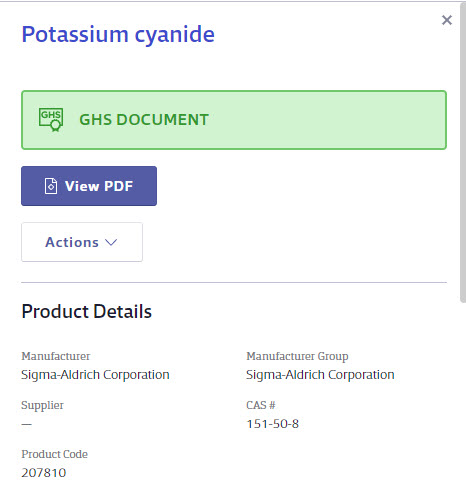
To print a secondary or workplace container label for the product, click the Actions menu in the Slide Out Panel and choose Print Labels.
If your eBinder search returns no results you may have the option to look for the safety data sheet in SDS Search or enter a request to locate the safety data sheet.
If there are no matches for your search in either your company’s eBinder or SDS Search, you may be able to enter a request to locate the safety data sheet.

To request a safety data sheet you will be required to enter information that helps MSDSonline locate the document.You should provide as much detailed information as possible about the product to give MSDSonline the best chance at locating the correct document.

Depending on your system’s settings, you may need to select the name of the system Administrator or Manager to whom the request should be sent.The Administrator or Manager will then need to notify MSDSonline of the request.
Once the request is passed to Chemical Management, we will contact the manufacturer with the information you provided in an attempt to obtain the safety data sheet.If MSDSonline locates the safety data sheet it will be sent to your system Administrator(s) for addition to your eBinder.